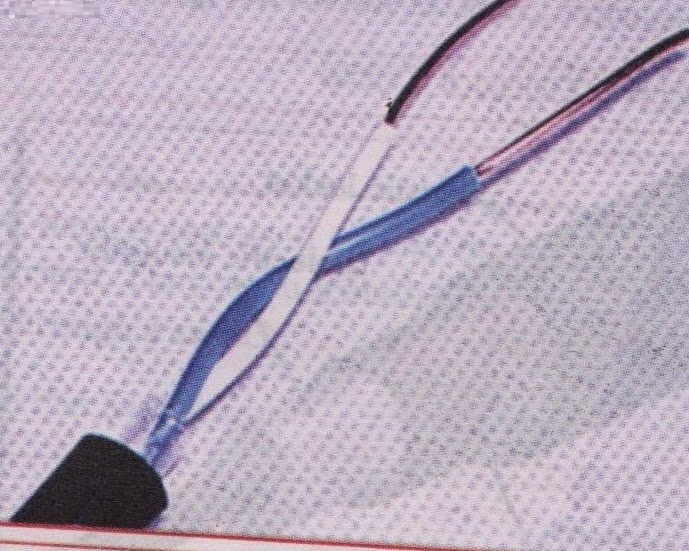Network Card From Intel

Intel Ethernet Converged Network Adapter X540 Family X540-TI X540-T2 The Intel® Ethernet Converged Network Adapter X540-T2 is the latest innovation in Intel’s leadership to drive 10 Gigabit Ethernet into the broader server market. This adapter hosts Intel’s latest Ethernet silicon, the Intel® Ethernet Controller X540, which is used by many OEMs as a single chip solution for LAN on Motherboard (LOM) to deliver 10 Gigabit Ethernet (10 GbE) on the latest server platforms. Communities Features and Specifications Intel® Ethernet Converged Network Adapter X540-T1 Intel® Ethernet Converged Network Adapter X540-T2 Product code X540T1 X540T2 Ethernet controller Intel® Ethernet Controller X540 Intel® Ethernet Controller X540 Connector and cable RJ-45 Copper RJ-45 Copper Cable type 55 / 100 m on CAT 6 55 / 100 m on