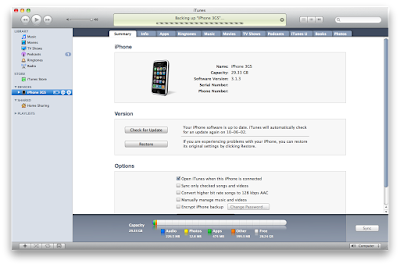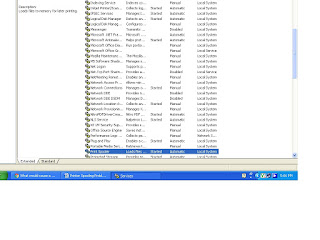Configure email clients and mobile devices for email hosted on Exchange

we are configure mail on computer easy but we not configuration on mobile ,i tell you easy step by step Let see 1.Open mobile click on mail i-con like on image 2. click Add mail id just like image and add your mail like testmacail@ropaints.net , and fill Password just like image and click on Sing in and fill your mail detail like image Note :- Fill Server detail Non SSl Smtp :- mail.acropaints.net Port:- 25 POP3 :-mail.acropaints.net Port:- 110 and SSL ( for use) this server NOTE :- For SSL Smtp Server :- Springbuck.ch-server.com Port- 465 POP3 Server:- Springbuck.ch-server.com Port - 995 and Save it , your mail id configuration on your Mobile