Backup iPhone
iPhone back up ,we are know mostly use android phone .and we
can easily backup android phone but some guy not know how backup iPhone. So we
give you step 2 step iPhone backup,
Obviously some of these steps are going to be unnecessary
for certain users, so just skip the steps that do not apply to you. You will know which do or do not apply.
Install Apple iTunes onto your computer.
.
Create an Apple ID.
.
Open Apple iTunes software on your computer or laptop, and
sign in with your Apple ID.
.
Power On your iPhone device and connect to your computer
running iTunes using the appropriate Apple Cord.
.
Locate your device Icon in iTunes on the left menu and click
on it.
PC Users Press (CTRL + S), Mac Users (CTRL + RIGHT CLICK) to
toggle the side bar.
.
You should now see information about your iPhone and a
Backups box right beneath it.
apple-phoneinfoapple-backup
Choose how you want to back up your data. You have two options.
A – Backup to your computer.
B – Backup to iCloud.
You are only allowed to back up 5 GB’s worth of data for free. Anything over that amount will cost you money
to increase your storage size.
.
Hit the Back Up Now button.
On top of iTunes, you will see the progress of the
operation. You must wait a few minutes for it to be ready. When iTunes is
finished, the bar will fill and then disappear. That means the backup process
is over.
To verify that the backup was done correctly, in the menu
bar, click on “iTunes”, then “Preferences” and you will see your devices name
next to the time the backup was created. If you have made the backup more than
once, it will be differentiated by date. If you have multiple backups of
different gadgets, you can recognize them by name.
Now for many people, iTunes can be a very tricky way to back
up your data. It’s the worst part about Apple’s suite of product. However,
there is an extremely great alternative!
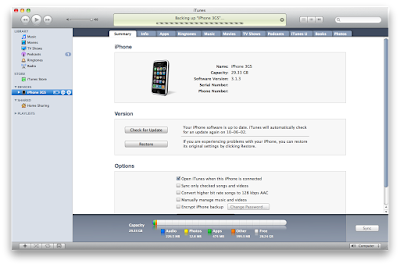

Comments