How Setup Pop Mails Server Yhaoo,like other Site ,
Incoming Mail (POP) Server - Requires SSL
Server - pop.mail.yahoo.com
Port - 995
Requires SSL - Yes
Outgoing Mail (SMTP) Server - Requires TLS
Server - smtp.mail.yahoo.com
Port - 465 or 587
Requires SSL - Yes
Requires authentication - Yes
If your POP client doesn't offer TLS, you'll still be able to use SSL.
Login info - Requires authentication
Email address - Your full email address (name@domain.com.)
Password - Your account's password.
For additional assistance, or complete instructions on setting up POP, review th
Incoming Mail (POP) Server - Requires SSL
Server - pop.mail.yahoo.com
Port - 995
Requires SSL - Yes
Outgoing Mail (SMTP) Server - Requires TLS
Server - smtp.mail.yahoo.com
Port - 465 or 587
Requires SSL - Yes
Requires authentication - Yes
If your POP client doesn't offer TLS, you'll still be able to use SSL.
Login info - Requires authentication
Email address - Your full email address (name@domain.com.)
Password - Your account's password.
For additional assistance, or complete instructions on setting up POP, review th
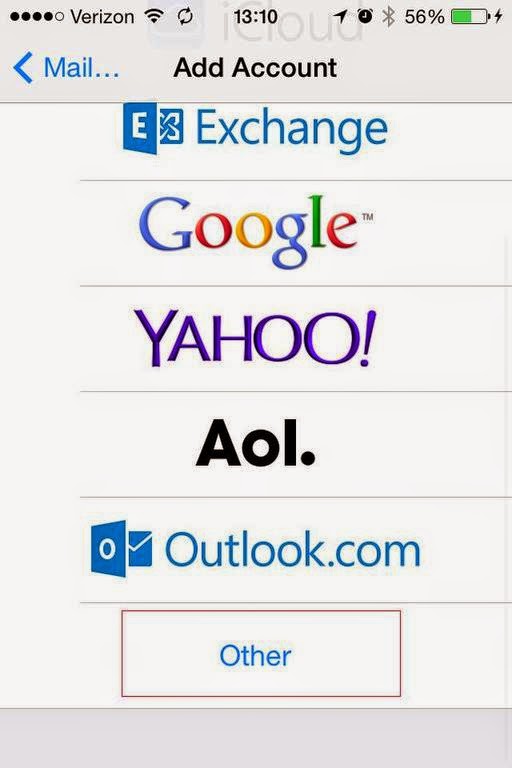
Comments